Financial Integration Example
If your desktop application is integrated with Eden Financial Systems, you can select Eden account numbers on the work order forms. Consult your system administrator for additional details.
- Eden account and project numbers are comprised of multiple levels or segments. Users on the web will be able to click the button
 beside the Account Number and Project Number - Account fields to access the Segment selection dialogs. beside the Account Number and Project Number - Account fields to access the Segment selection dialogs.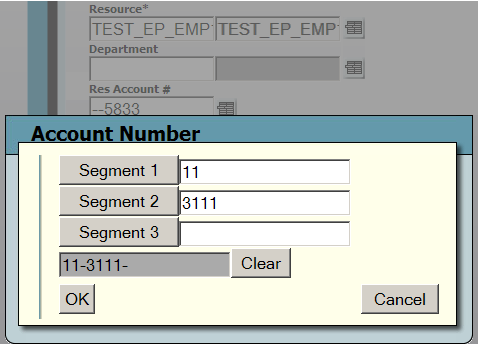
- Users can then click on the Segment 1, Segment 2, and Segment 3 buttons to select from lists of pre-existing account and project numbers.
- Click OK when you are finished selecting your number segments.
|

 Print
Print
 beside the Account Number and Project Number - Account fields to access the Segment selection dialogs.
beside the Account Number and Project Number - Account fields to access the Segment selection dialogs.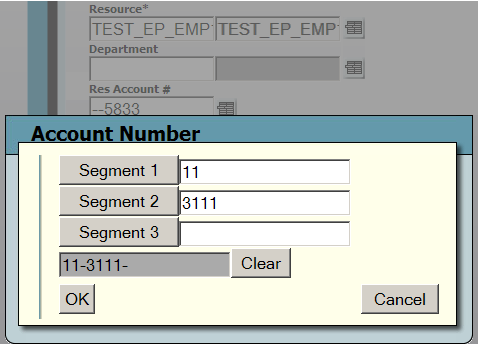

 Print
Print