
 Print
Print
Using the Web View
The Views/Forms can display multiple parent and child records in grid format. Below, we've provided an example of a Work Order General Form. As you can see, this particular sample form displays 10 Work Order records. The data is displayed in columns that have been customized by your administrator. This arrangement allows you to quickly and easily find the records you're looking for. The buttons above the grid allow you to add records, navigate through the record set, filter for specific records, and access reports, among other functions.
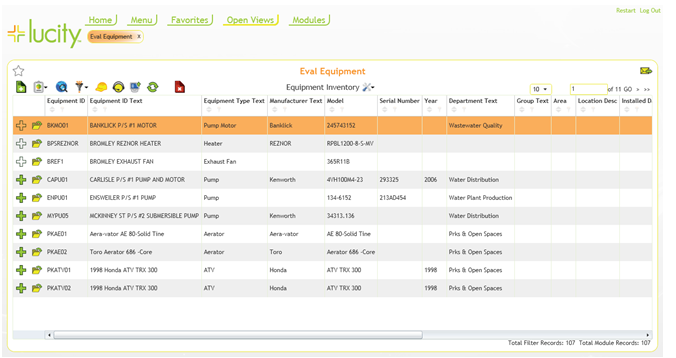
- You can sort information in the grids by clicking on a column heading or clicking the drop-down arrow beside the column Locate buttons and selecting ascending or descending order. The system will support multiple column sorts at a time. You can also stretch column widths to see the entire text of each cell.
- You can click the plus sign
 next to each parent record to access the available child grids. The number of child records found in each grid type is displayed in parentheses beside the grid name.
next to each parent record to access the available child grids. The number of child records found in each grid type is displayed in parentheses beside the grid name.Note: If the plus sign is green, the record has a child record. The plus sign will be white if the record does not have a child record.
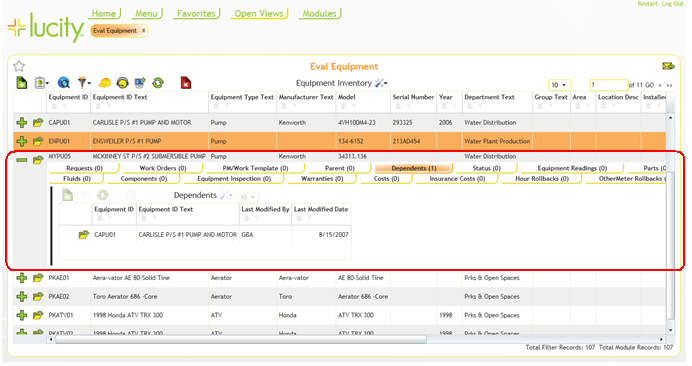
See Also |

 Print
Print
| © Lucity, Inc. All rights reserved. |
|