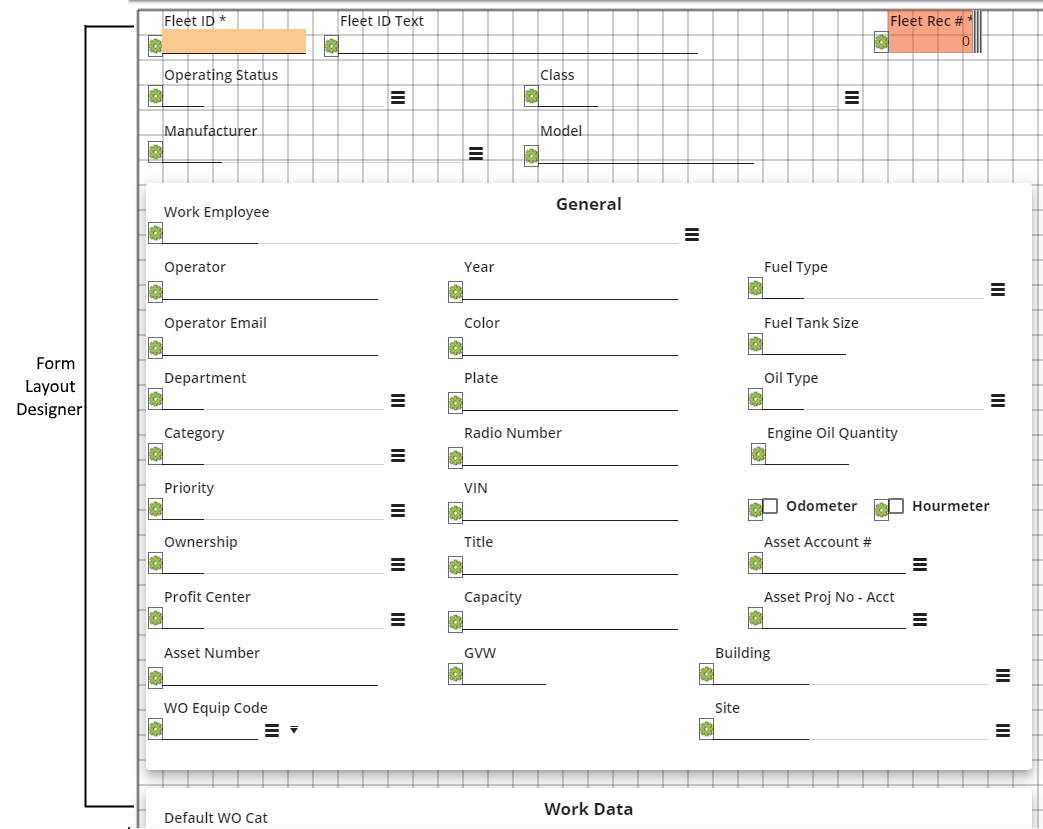
The Form Layout Designer is the core of the form designer. The layout designer displays the form components in their editable mode. This enables administrators to control the placement and size of various components, and see exactly how the form will look when they are done.
The tools in the toolbar enable functionality within the layout designer or are used to bulk modify form components. The Form Components frame enables administrators to add new components to the layout designer as well as modify the form's overall properties.
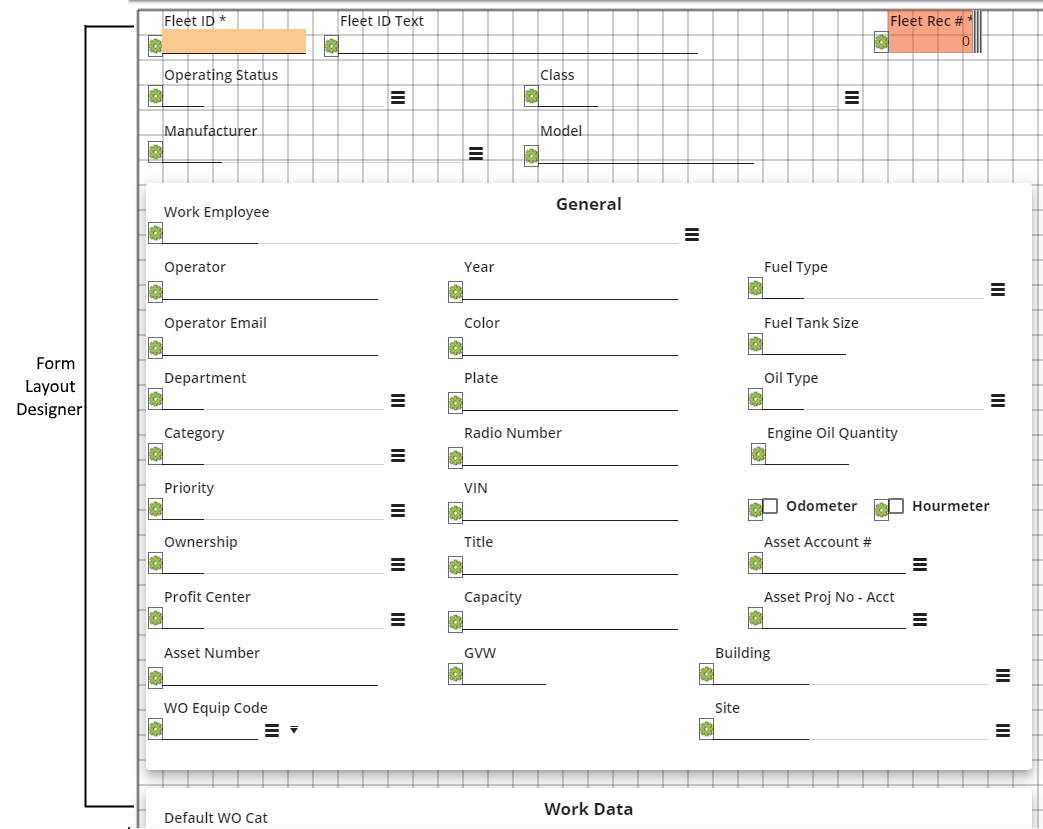
Components
Lucity forms have many types of components. Some are used to store data and others are for organizational purposes.
Properties - Displays fields that store data for the record.
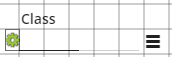
Frames - A block on the form used to group together fields. Can include a label:
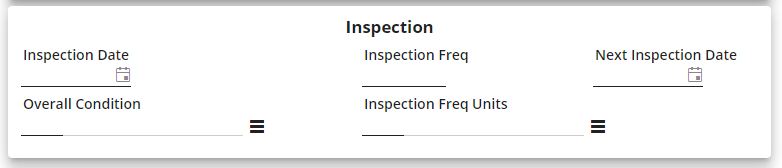
Break
A horizontal line used to divide sections of the form:
![]()
Label - A text box used to label parts of the form or add instructions:
![]()
Component Tools
Selected components may display some of the following parts.
