Frames and Frame Items
Every user can have multiple frames on the Dashboard page. A frame is simply a box containing specified groups of information. Each frame will need to be given a title to be displayed at top. The frames can contain many frame items with two drill-down levels each, as well as one report and one RSS feed.
Each frame item and drill-down level is a line showing the results of a filter. Beside each item title and drill-down level you will see the filter's record count displayed. The results of the filters can be viewed by clicking on the plus signs (+) beside the item and drill-down level titles.
The filters provide access to the Master Series modules and customized web forms. By clicking on a frame item or drill-down level, either a customized web form will open on screen, or the related module in Master Series will be launched and will display the number of records matching the filter. The program opened is determined by options selected by your administrator.
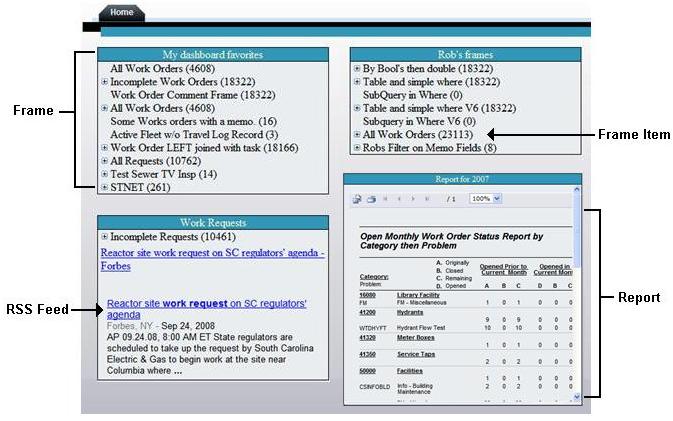
See Also |