Rendering
The Module Spatial Data Tool enables user to setup various types of rendering.formerly known as symbology
Simple Symbology
Simple symbology sets an single color for all records that appear in the map. This is done by clicking in the Symbol Color box to pick a new color.
Advanced Symbology
Advanced symbology enables a user to select a field in the dataset and base symbology on the values in that field.
- The Field is already set to UserID which is the only option for device location data.
- Select the Color Palette to select a different set of colors.
-
If desired, select Assign Colors button to assign specific colors to specific field values. The following dialog will appear:
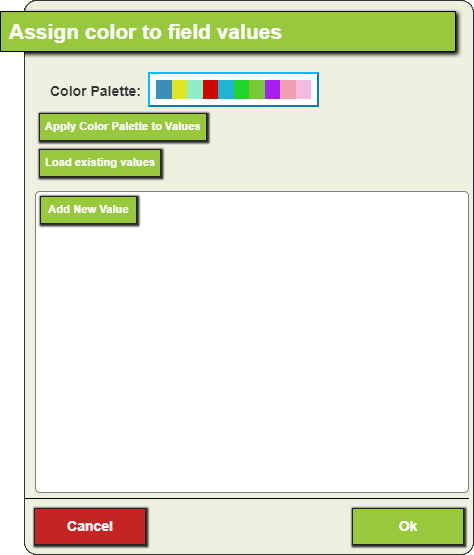
- Add field values to the list.
Load existing values - Queries the data set for the UserIDs used. Adds all of these values to the list.
Add new value - Enables the user to type an individual userid into the list.
-
The dialog will look similar to the following.
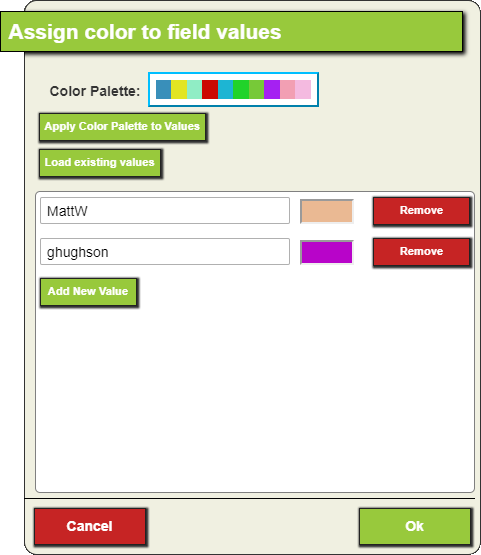
- Set Colors
Select the Color Palette to select a different set of colors. If you change the palette click the Apply Color Palette to Values button to automatically update the values already displayed in the list.
Select the color block next to a value to use the color picker to select a new color.
-
Select Remove next to a value to stop symbolizing based on that value.
Important: UserIDs that are not assigned a color in this list will automatically be assigned a color if the tool runs and finds data for that UserID.
- Select OK when complete.
Notes
-
When the tool runs it checks all values for the select field. Any values that are not assigned a color will be assigned a color.
-
Records without a value in the field will be assigned a 'No Value' color.
-
The colors assigned to values are saved with the Module Spatial Layer.
Symbol Size
Symbol size is set by entering a number in the Symbol size field. The default size is 8.