Subsets
![]()
The Subset tool allows users to save a group of records for later use. These records then can be reloaded within in the module, or, in some cases, within other modules.
To use the tool, select  on the toolbar. A list of Subsets appears:
on the toolbar. A list of Subsets appears:
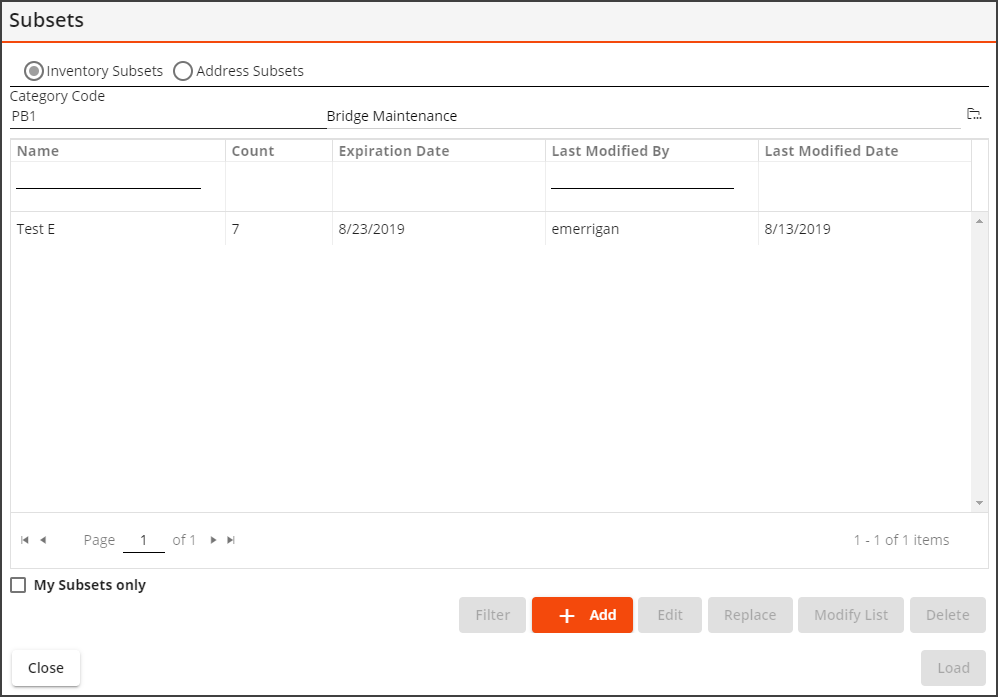
|
|
Allows the user to display only Inventory Subsets (sets of Asset records) or Address Subsets (sets of Address records). Note: Address Subsets work only with modules that support addresses. |
|
|
Enables users to view only those subsets for the Asset Inventory whose Work category is selected. Note: This option appears only in Work modules. Subsets from any Asset Inventory can be loaded into a Work Order. |
|
|
Displays only the subsets created by the current user. |
|
|
Loads an existing subset (clears out any filters currently being used and displays all records in the subset). |
|
|
Loads the subset into the current filter. Any records that are part of the subset but are not also part of the filter are excluded. |
|
|
Creates a new subset. |
|
|
Allows users to edit the subset's Name and Expiration Date. |
|
|
Replaces the selected subset with a new one. |
|
|
Allows users to sort and change the contents of the subset. |
|
|
Deletes the selected subset. |
- Open the
 tool.
tool. - Select a Subset from the list of subsets.
- Select Load or Filter.
- The system loads that subset of records.
- Open
 .
. - Select a group of records, or create a filterset of records you would like to add to the subset.
-
Select the Add button. The following pop-up appears:
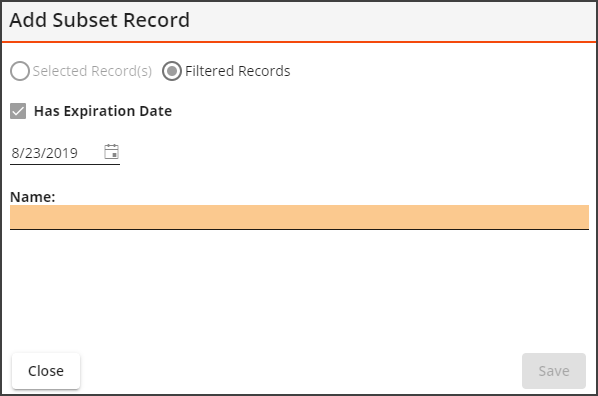
- Select whether to create the new subset from the Selected Records or from the Filtered Set of records in the grid.
- Decide how long the subset will remain in the Subset manager:
Enter an Expiration Date in the if you would like the system to delete the subset on the designated day.
Un-check the Has Expiration Date box to retain the subset indefinitely.
- Enter a Name for the subset.
- Select Save.
- Open
 tool.
tool. -
Select a Subset and select Edit Record. The following pop-up will appear:
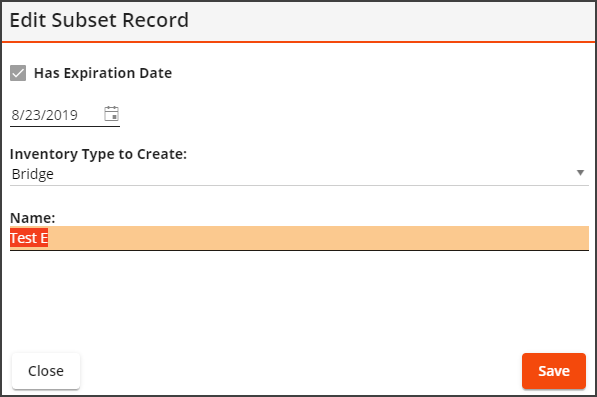
- Modify how long the subset will remain in the Subset manager:
Enter an Expiration Date in the if you would like the system to delete the subset on the designated day.
Un-check the Has Expiration Date box to retain the subset indefinitely.
- Change the subset name in the Name field.
- Select Save.
-
Select a group of records, or create a filterset of records you would like to add to the subset.
Note: When replacing a subset, users can only change the records in the subset.
- Select
 on the toolbar.
on the toolbar. - Select the subset you want to replace.
-
Select Replace. The following pop-up appears:
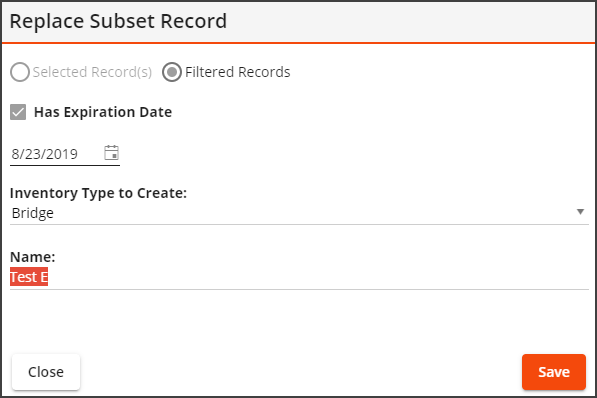
- Specify whether the new subset should be created from the current Filtered Set of records or from Selected Records in the grid.
- Indicate if the subset record should have an expiration date.
- Select Save.
- Open
 tool.
tool. -
Select a subset in the list and select Modify List. A pop-up similar to the following appears:
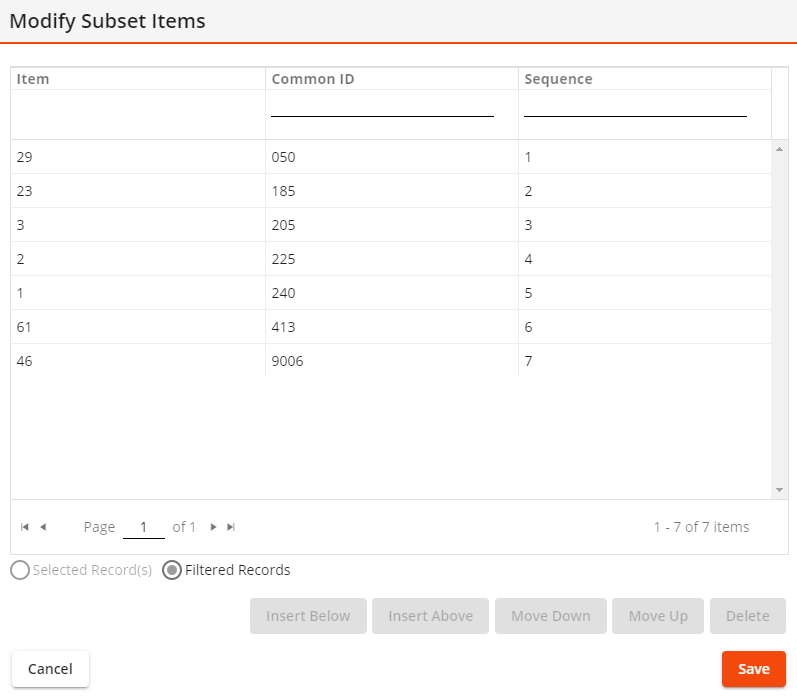
- Select an item in the subset.
- Use the Move Up or Move Down buttons to move the item up and down within the list.
- Select Save.
- Select a group of records, or create a filterset of records you would like to add to the subset.
- Open
 tool.
tool. -
Select a subset in the list and select Modify List. The following pop-up will appear:
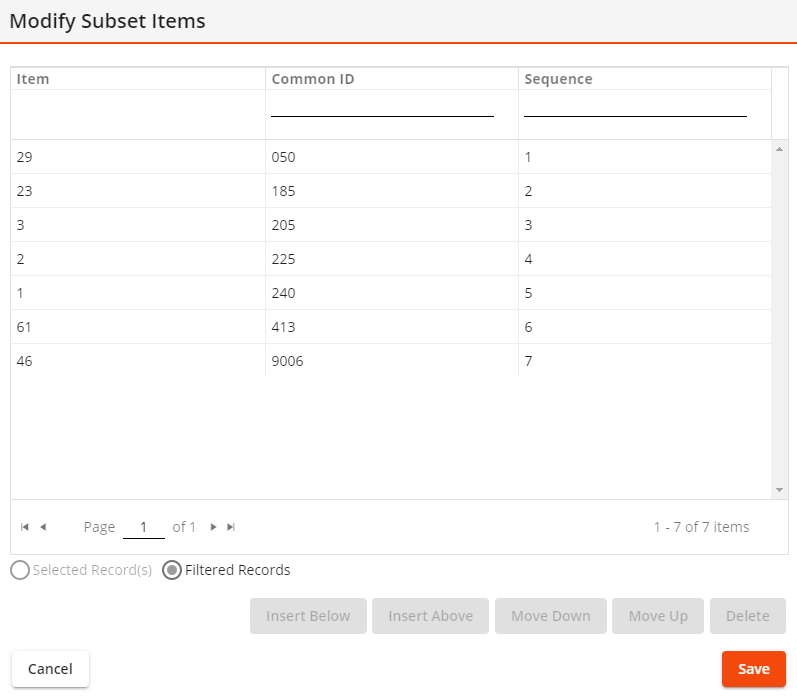
-
Highlight an Item in the subset.
- In the bottom-left corner, select whether to insert only the Selected Records the entire Filtered Set into the subset.
- Use the Insert Above button to add the records above the item currently highlighted in the pop-up.
- Use the Insert Below button to add the records below the item currently highlighted in the pop-up.
- Select Save.
- Open
 tool.
tool. -
Select a subset in the list and select Sort Subset. Another pop-up appears:
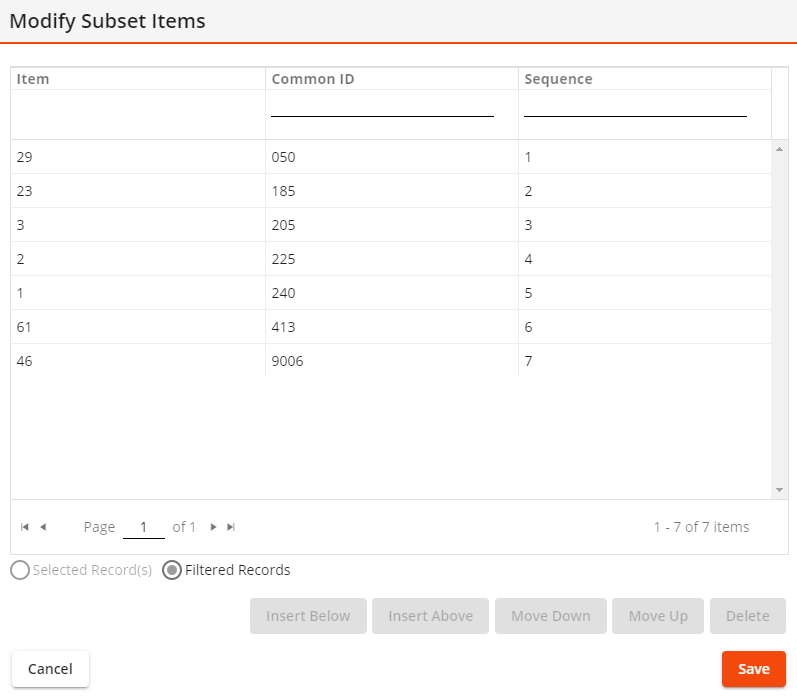
-
Select an Item in the list.
- Select Delete to remove the selected item.
- Select Save.