Properties
Each EAM Web module contains a series of fields that store information about a record. Each type of field can accept different types of information and therefore has different uses. On a form the fields are represented by properties. Each property represents one or more fields and has settings that modify how the property behaves.
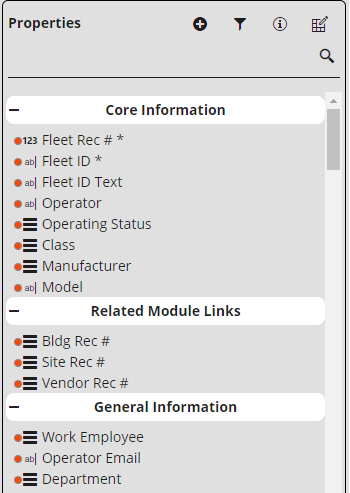
Tools
|
|
Add Property |
Adds the selected property to the form. The associated fields will automatically be positioned below the currently selected component. |
|
|
Property Groups |
Enables users to switch how the properties are grouped together and sorted. The following options are available: Grouping options
Sorting options
|
|
|
Display Information |
Displays the database field names and masks next to the fields. |
|
|
Component Information |
Displays a pop-up window that displays information about a selected component and enables the user to edit the component's settings. More information about the Component Information pop-up
|
Field Property Types
|
|
Type |
Description |
Mask Example |
|
|
Checkboxes, also called Boolean fields, are used to indicate that a data type has only two possible values. |
n/a |
|
|
|
Date fields store a calendar date. These are often grouped with a Time field. |
mm/dd/yyyy |
|
|
|
Time fields a time of day. These are often grouped with a Date field. |
hh:mm am |
|
|
|
Stores whole number. The size of the possible number varies from field to field. |
nnnn nnnnnnnn |
|
|
|
Stores a positive or negative number including decimal places. The number of digits supported varies by field. |
-nnnnnnnnn.nn |
|
|
|
Stores text and numbers. The number of characters supported varies by field. |
25x |
|
|
|
A pair of fields that store a code and description. The values entered into this field are selected from a list. The code portion iof the field may be a number or text depending on the field. |
nnn/25x 5x/50x |
Fields on form
Fields that are included on the form are marked with a green dot.
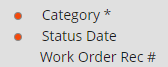
Field Properties
The fields added to the form can have their field properties set in the Component Information Pop-up. These properties are specific to the selected field on the current form. Fields in EAM Web have 3 levels of field properties. There are properties set by EAM, properties set globally and properties set on a form. The properties are honored in order of heirarchy. If EAM sets a property then it cannot be over ridden by other properties. If a property is set globally it cannot be over ridden by the form.
|
EAM Properties |
Overarching properties affect all users no matter what and cannot be changed. For example the Category field is required for a work order record. If a field property is set by EAM the Component Information pop-up will contain a note in red. |
|
Global Properties |
These are overarching properties that affect all users and are set by an administrator. For example an organization wants all work orders to include a supervisor. Global Field Properties are set using the Fields Properties tool in Form Toolbar. |
|
Form Field Properties |
These are specific properties that affect only users that are using the form the field property was set on. For example the water department wants to require users to fill out a specific field that no other department uses. |
Note: Field properties affect both the field on the form but also the field when it appears in a toolkit.