View Selector
The View Selector enables users to select the Module View, Submittal Form, or GIS View you want to open.
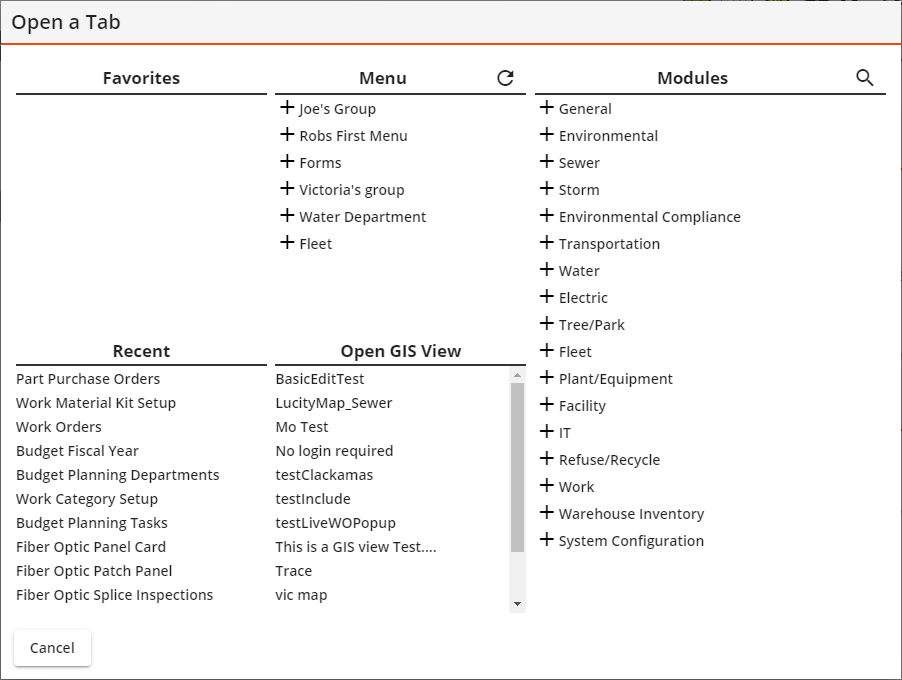
|
Favorites |
Lists the module views (including applied filters) and submittal forms that the user has marked as favorites, making it easy to locate frequently used information. Note: You can mark any view or submittal form as a favorite by clicking the menu |
|
Recent |
Lists the module views and submittal forms that the user has opened most recently. |
|
Menu |
Provides an expandable menu with links to custom views and submittal forms. Forms included in this menu are opened as submittal forms. Only administrators can customize menus. For more information, refer to Menu Setup. |
|
Open GIS Views |
Displays a list GIS Views that can be opened in the Lucity Webmap. |
|
Modules |
Lists all of the modules that an agency owns. Notes:
|
-
Select the
 next to the last tab. The Open New View tool appears:
next to the last tab. The Open New View tool appears: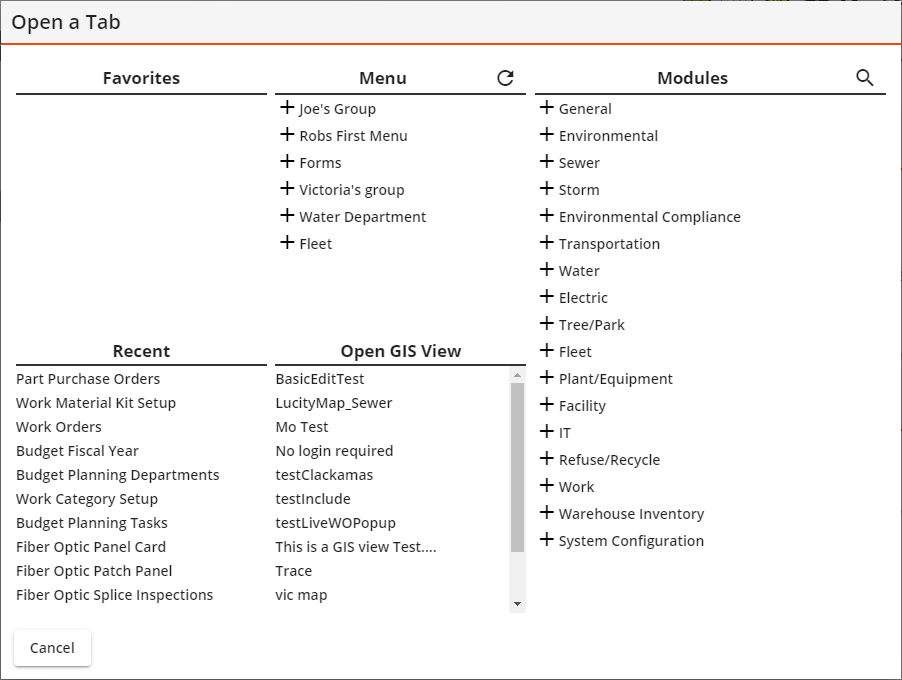
-
Select an item from one of the following sections:
-
Favorites - Lists the views (including applied filters) that the user has marked as favorites, making it easy to locate frequently used information.
Note: You can mark any view as a favorite by selecting the menu
 and then the
and then the  in the upper-right corner of the view. The star turns yellow when marked.
in the upper-right corner of the view. The star turns yellow when marked. - Recent - Lists the module views that the user has opened most recently.
-
Menu - Provides an expandable menu with links to custom views and forms. Forms opened from here open to a blank record.
Note: Only administrators can customize menus. For more information, refer to Menu Setup.
- Open GIS Views - Displays a list GIS Views that can be open in the Lucity Webmap.
-
Modules - Lists all of the modules that an agency owns.
Note: When users open a module through the Modules list, they see the default view of that module, or if they do not have access to the default view they will see another view they have access to. Items in gray text do not have established views.
 This tool requires the Lucity Apps > Lucity Web > View Modules List permission.
This tool requires the Lucity Apps > Lucity Web > View Modules List permission.
-
-
The module view or form opens in a new tab.