Activations Manager
EAM Web's Activation Manager allows administrators to control access to the software by deactivating users or devices.
The tool displays information regarding current activations, including the device's/user's Name, the Last Access Date, the application License that was accessed, and the related License Group.
A running history of activations is stored in the Activations Logs.
 Requires the Admin > Activations > Run permission
Requires the Admin > Activations > Run permission
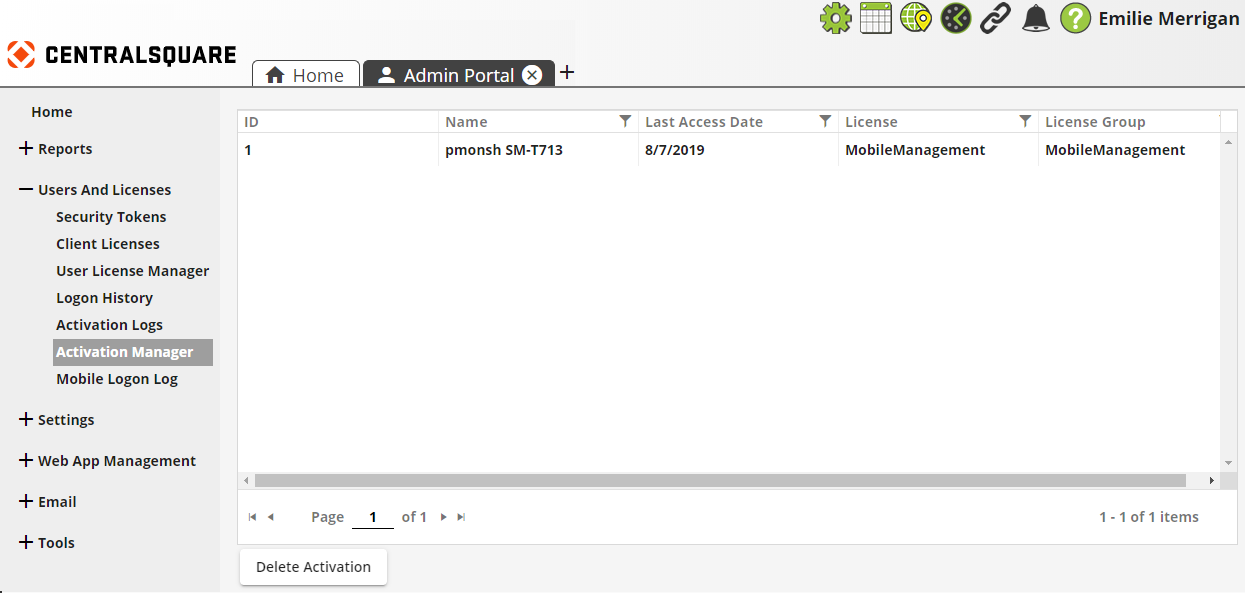
|
|
Deletes the selected record from the Activations Manager grid. Once an activation has been deleted, the user must log in to Lucity to reactivate the product and reacquire a license. Note, however, that the reactivation process may differ among EAM products.
|