Login
To access EAM Web, users must open the application in a web browser and log in. Several types of logins are available:
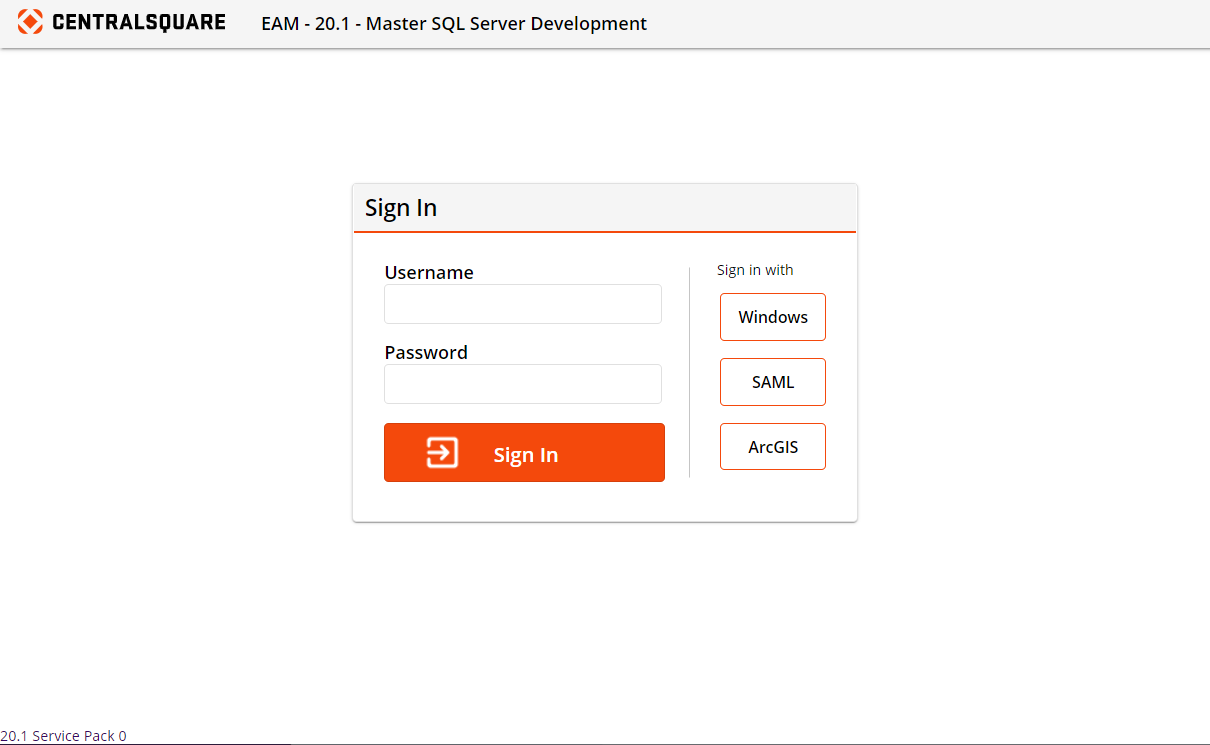
- Application Authentication - Provides access through an EAM username and password.
- Microsoft Windows Authentication - Provides automatic access based on the user's Windows login.
- ArcGIS Authentication - Provides single sign on access to ArcGIS and Lucity products by logging into your ArcGIS account.
- SAML Authentication - Provides single sign on access to EAM Web (and mobile products) using Security Assertion Markup Language (SAML)
- Open your web browser and type the URL provided by your system administrator into the address bar.
-
Press Enter on your keyboard.
If the provided URL is configured for Windows Authentication only and you are logged into Windows on the machine, EAM Web automatically logs you in and opens.
If the provided URL is configured for other login credentials, the following screen appears:
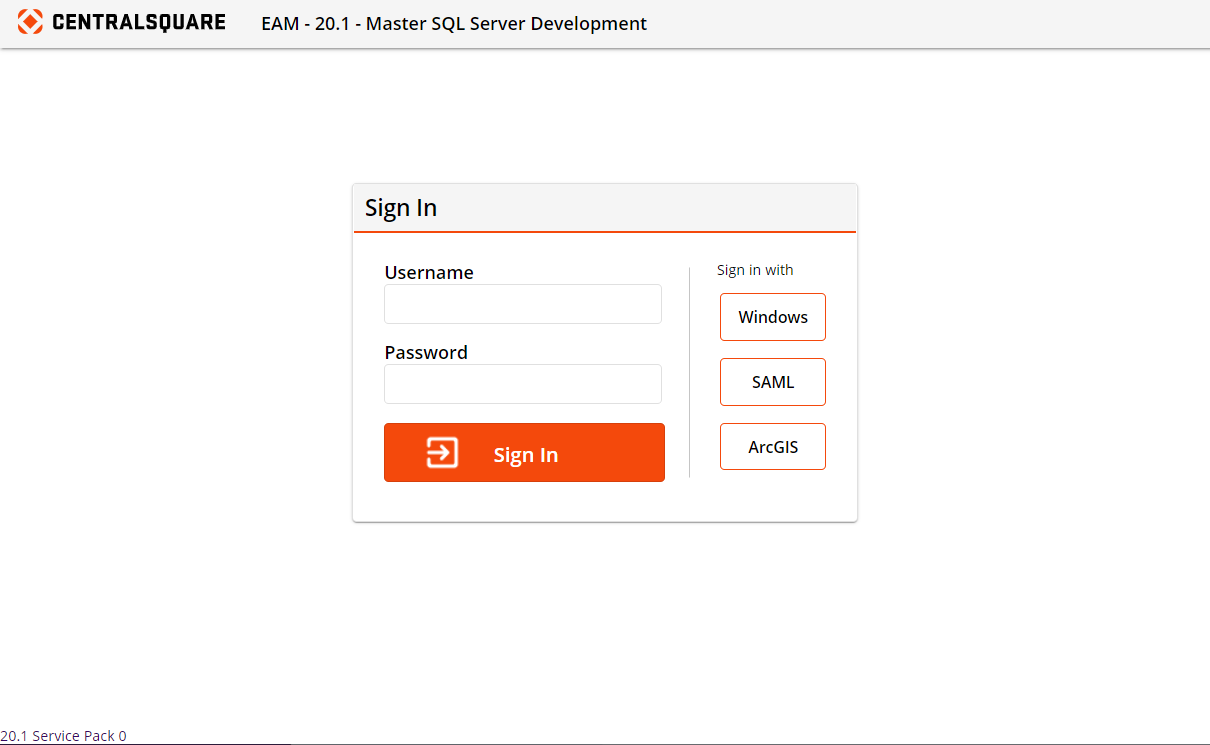
- You now have multiple ways to login.
If you are configured to login via windows authentication you can select the Sign in with Windows Authentication button. You will be logged into EAM Web.
If you are configured to login with ESRI credentials you can select the Sign in with ArcGIS button. You will be redirected to the ArcGIS login page. After entering your ESRI credentials you will be logged into EAM Web. Information about setting up ArcGIS SSO.
If you are configured to login with application authentication enter your username and password. Select Sign in. If the username and password are correct, you will be logged into EAM Web. If your information was not correct you will receive a message indicating the problem.
Note: This username and password are the same as the login ID and password you use to access any other Lucity application.
Note: If you have trouble logging in, please contact your Lucity Security Admin.
More information about configuring different types of authentication
-
Launch the EAM Web application. The login screen will appear:
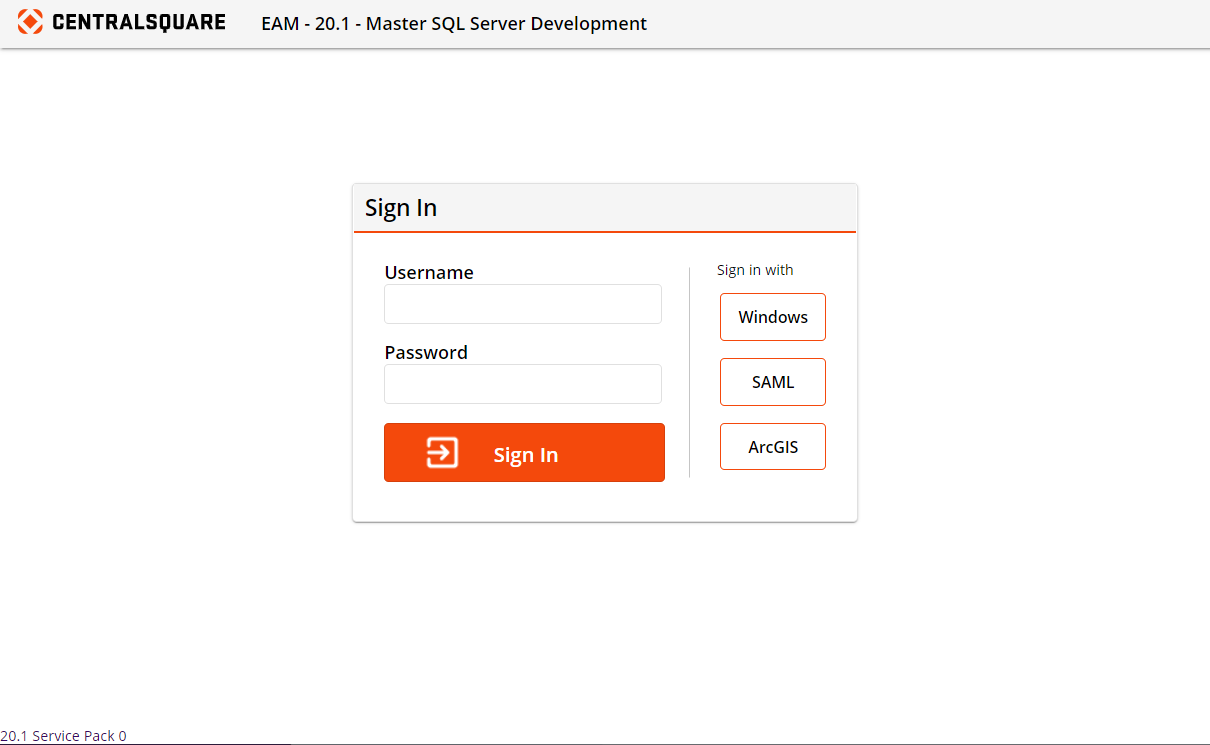
-
Select the Sign in with ArcGIS button. A screen similar to the following will load:
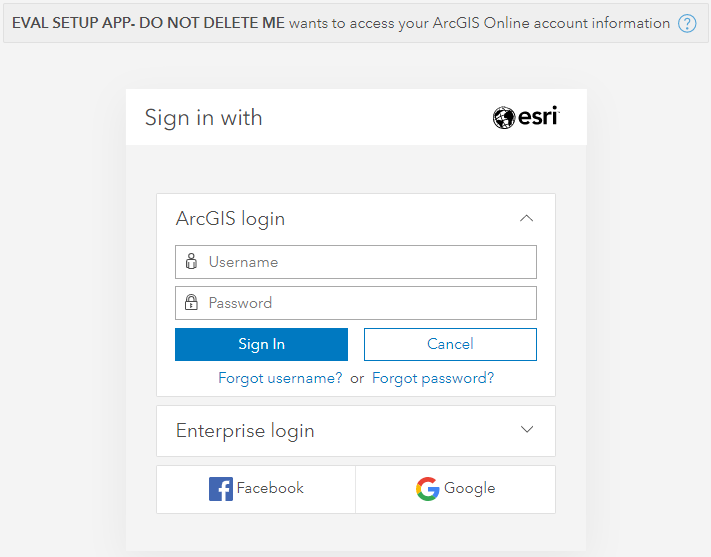
- Enter an ArcGIS Username and Password and select SIGN IN.
-
The system will login using the Lucity account associated to the entered ArcGIS account.
Note: Once logged in with SSO, the user will not need to enter credentials for any services federated with the portal or that are configured to login automatically in the portal.
-
Launch the EAM Web application. The login screen will appear:
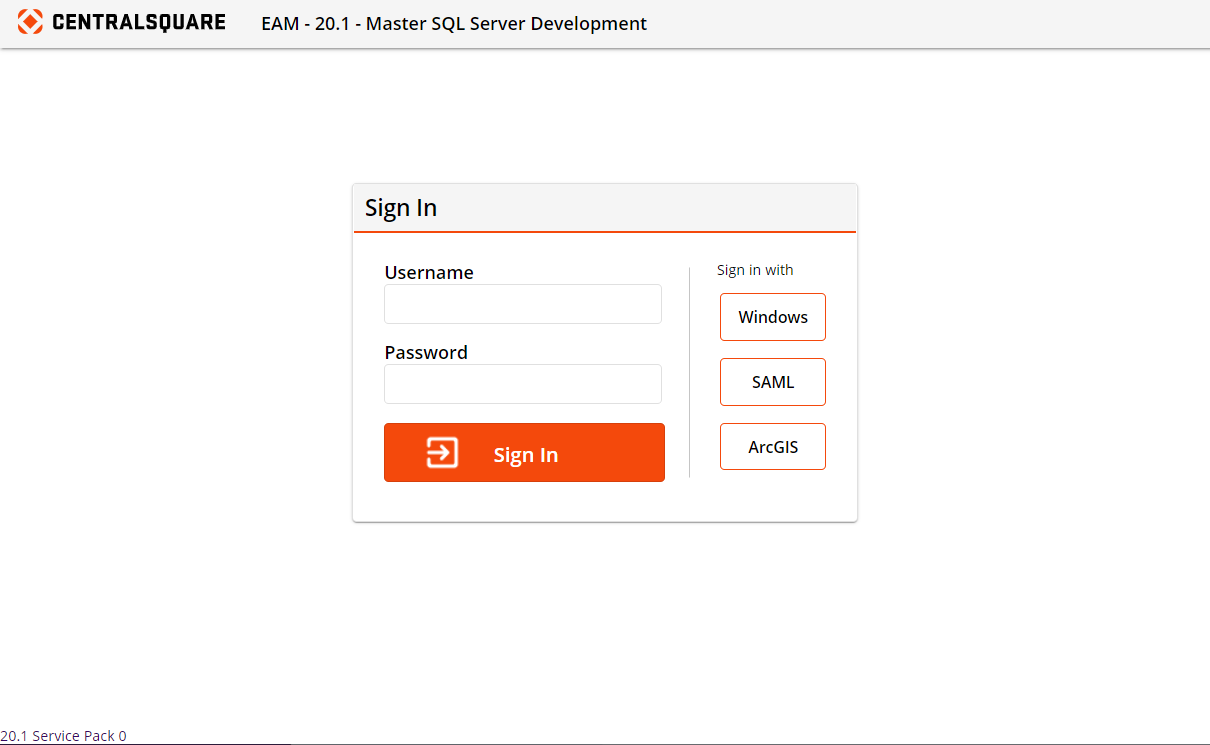
-
Select the Sign in with SAML button. A screen similar to the following will load:
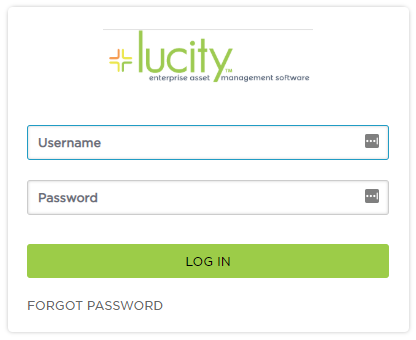
- Enter a Username and Password for your SAML identity provider and select LOG IN.
- The system will login using the Lucity account associated to the entered SAML account.
Password Expiration
Agencies who use Lucity application authentication may choose to enhance security by forcing users to change their Lucity login passwords periodically.
When the Password Expiration feature is in place, EAM Web users are notified that their password will soon expire:
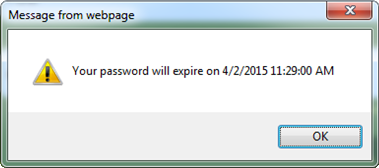
To change your password, go to the User Pane and use the tool.
Opening EAM Web in Multiple Windows
We allow a single user to login from more than one location simultaneously. We hope this will help users by allowing them to have the EAM Web application open on their desktop in several browsers as well as other devices they may be using. This could allow you to look at several parts of the application at once. However, it is a violation of the CS EAM software license agreement for users to share user logons for any clients using any seat (concurrent) or named user license configurations.