Cognos Analytics plug-in
The Cognos Analytics plug-in enables you to display any of EAM’s preconfigured Cognos reports or custom Cognos reports on the EAM dashboard.
Note: This feature requires that your agency purchase and own the Asset Management Analytics integration. See Cognos Analytics Integration for more details.
Features and example
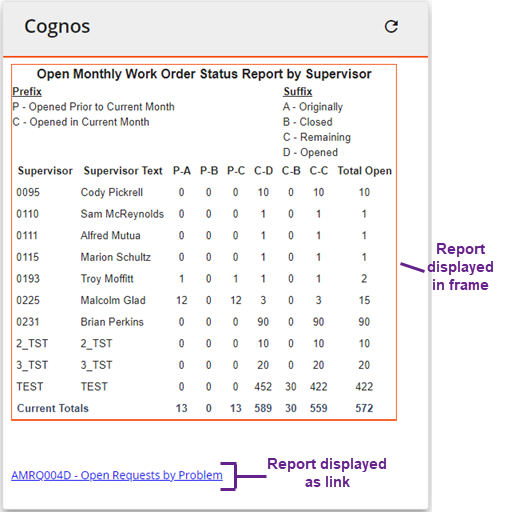
Features
-
Reports display data in graph, chart or table format directly in the frame.
-
Larger reports, or reports that present data in tables, can be displayed as links. When you click the link, a pop-up containing the report appears.
-
If the report you select to display requires you to enter parameters, it must be the only Cognos report displayed that dashboard tab. If you'd like to add multiple Cognos reports requiring parameters to your dashboard, they must be displayed as links.
However, you can add multiple Cognos plug-ins to a dashboard tab as long as none of the selected reports require parameters.
Example
The report above is a data visualization of the number of open Work Orders that are assigned to each supervisor.