Frames
A frame contains plug-ins that display information. Generally, frames are displayed in two columns on the dashboard; however, certain frames, especially those commonly used with reports, may span both columns.
- One dashboard can contain multiple frames.
- One frame can contain multiple plug-ins.
- Each frame has several common elements:
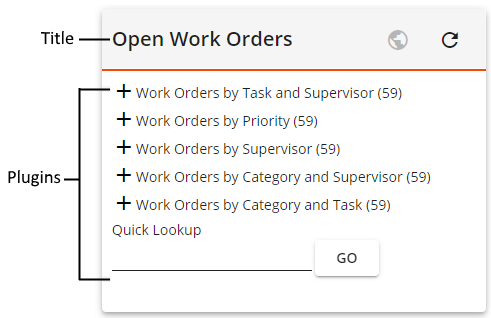
|
Title |
Displays the name of the frame. |
|
|
Show in Map. Appears in the frame when Plug-ins are present on the same dashboard tab or the Dashboard/Map Split Screen is open.
|
|
|
Checks the system for updates and refreshes the frame contents. |
|
Plug-in |
Performs operations in order to display data below the frame's title bar. |

