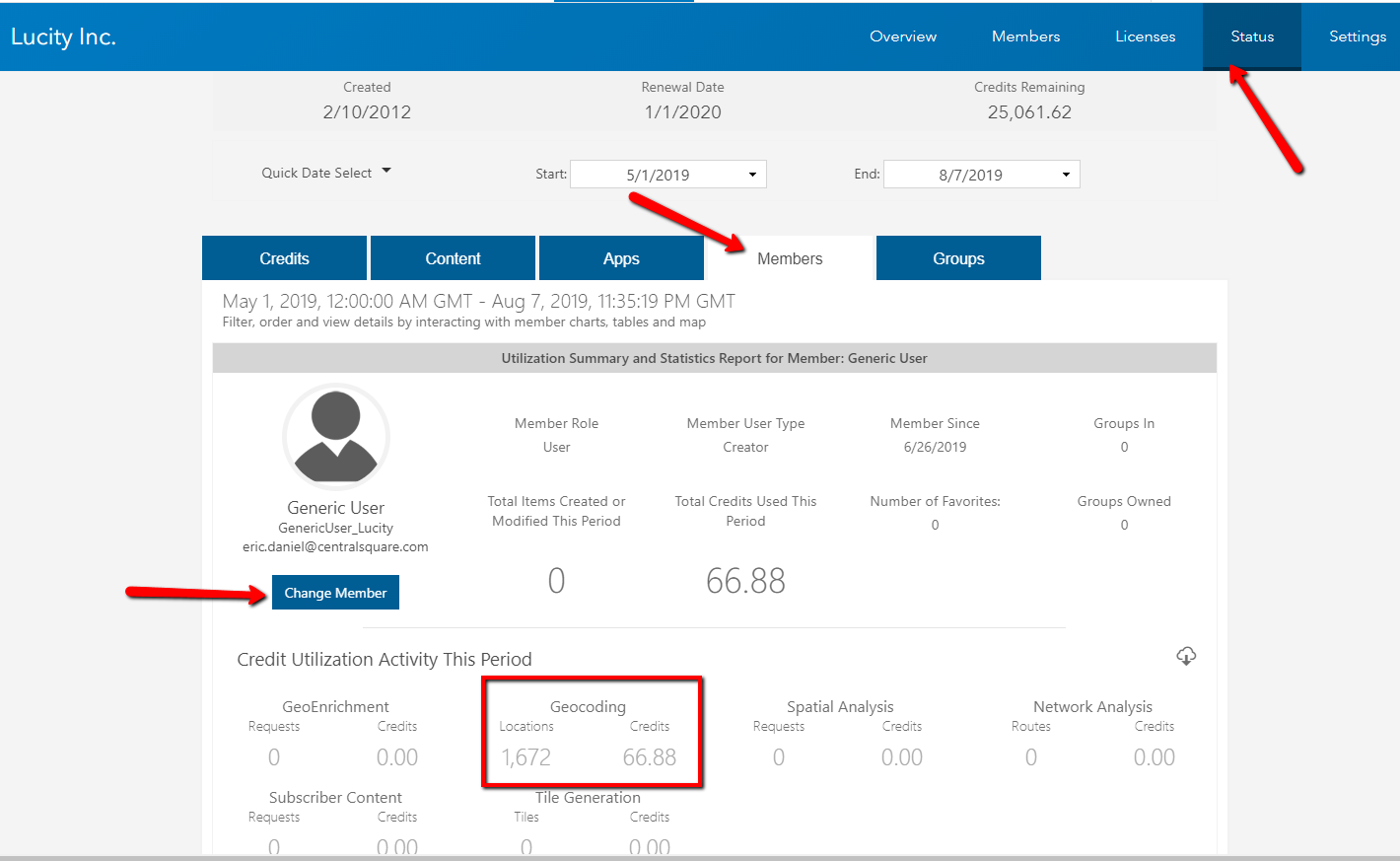Monitoring Credit Usage in ArcGIS Online
At the time of this writing, Esri uses the following rates for geocoding capabilities:
- .04 credits to geocode a single address.
- .04 credits to reverse geocode a single xy location
Usage will obviously be dependent upon many factors, but the impact on your total credit utilization should be minimal. However, there are some steps we recommend you take to manage and monitor your ArcGIS Online account credit usage, especially for the first few months until you have a better estimate on the amount of credits being used.
- Create a generic user in your ArcGIS Online organization. This user isn’t tied to an individual. It would be the account used by automated or unmanned processes. These would also be the credentials you save with the Esri World Geocoding Service in the Lucity Administration tool.
- Enable credit budgeting tools in your ArcGIS Online organization. This will let you put a limit on the number of credits a specific user of your organization can consume. Consider this a safety net that can prevent excessive credit utilization by a user of your organization.
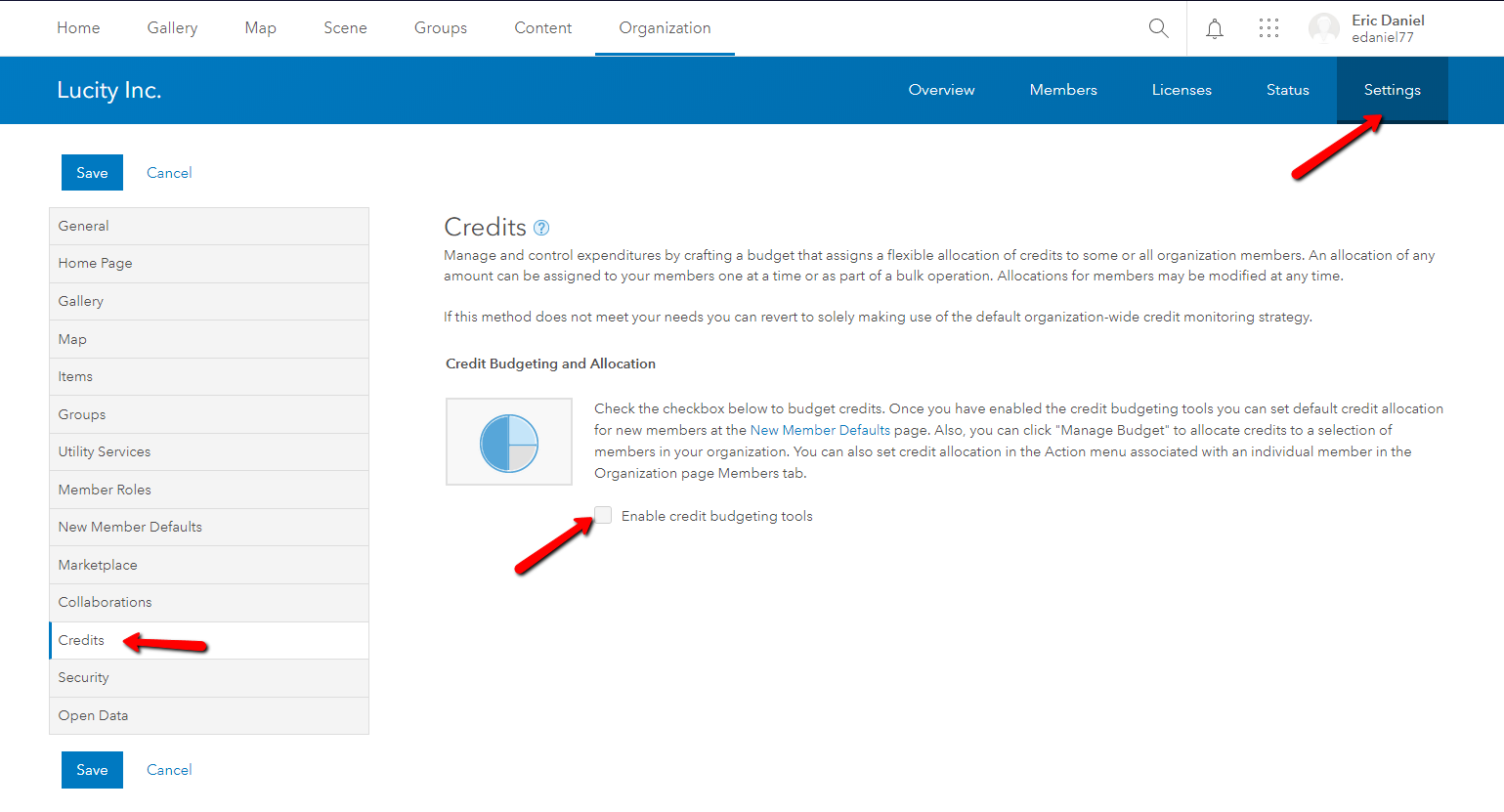
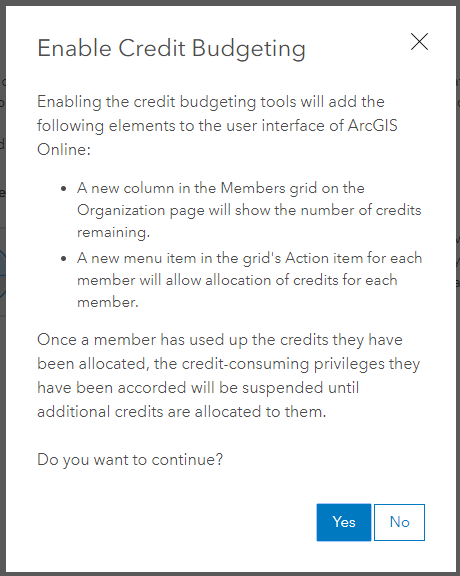
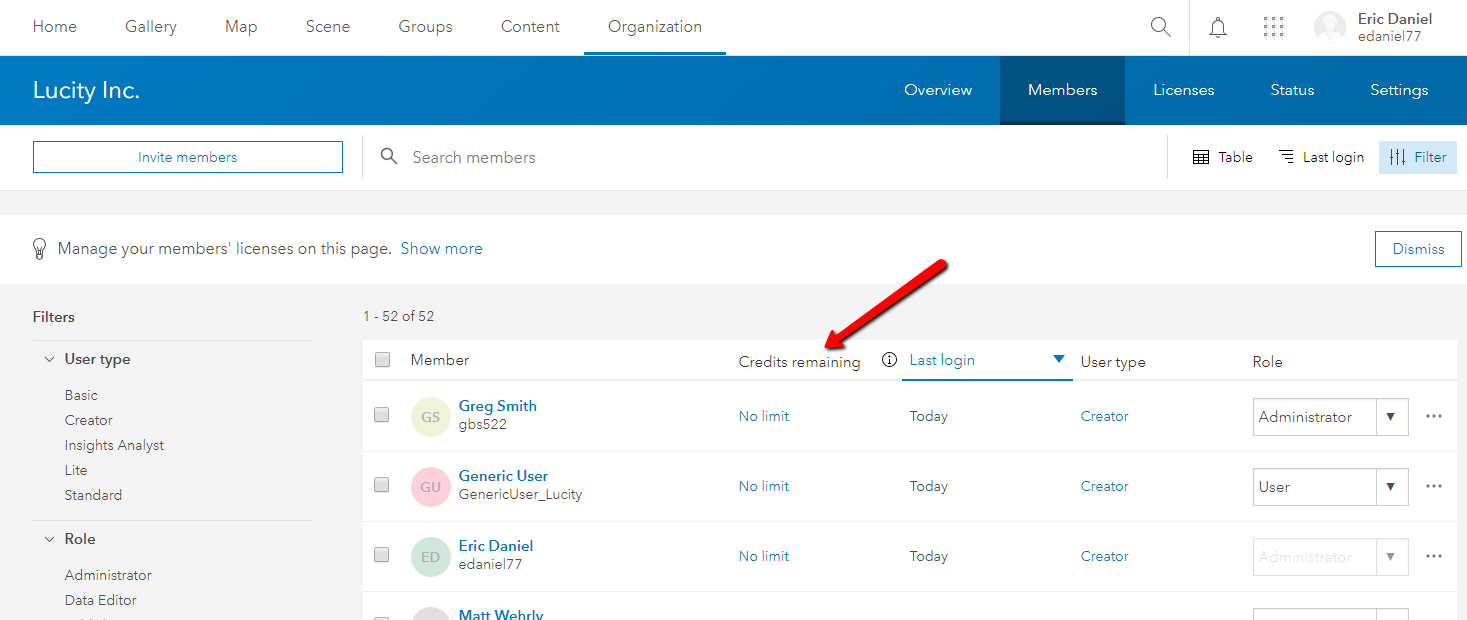
- Set a credit usage limit for the user that you had configured with the Esri World Geocoding Service within Lucity. You could also set a limit for other members in your organization, but for the purpose of this document, we are only concerned with the member that is being used by Lucity. The amount you allocate to the user is completely up to you, but it is recommended you set it at level you are comfortable with and remember that it can always be increased later.
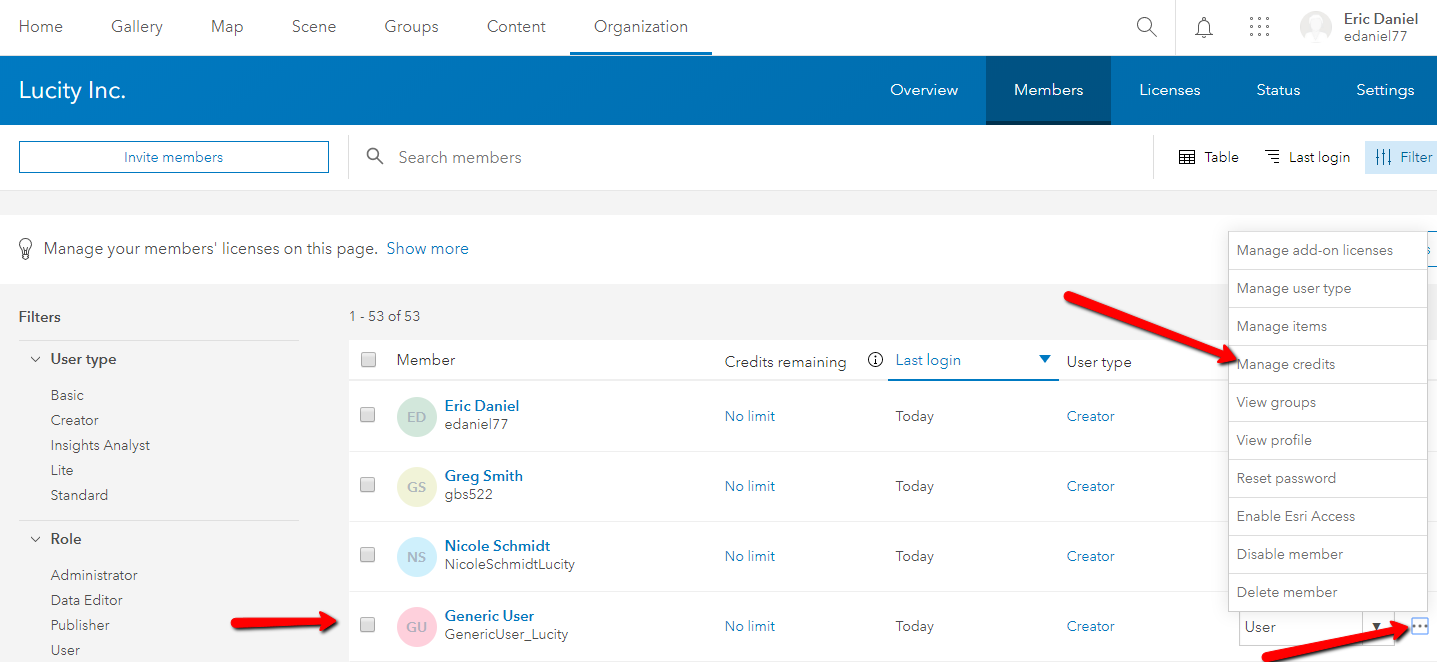
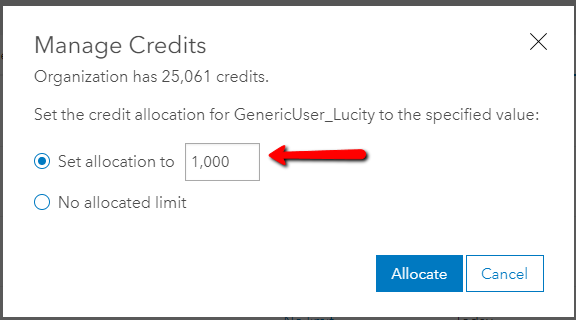
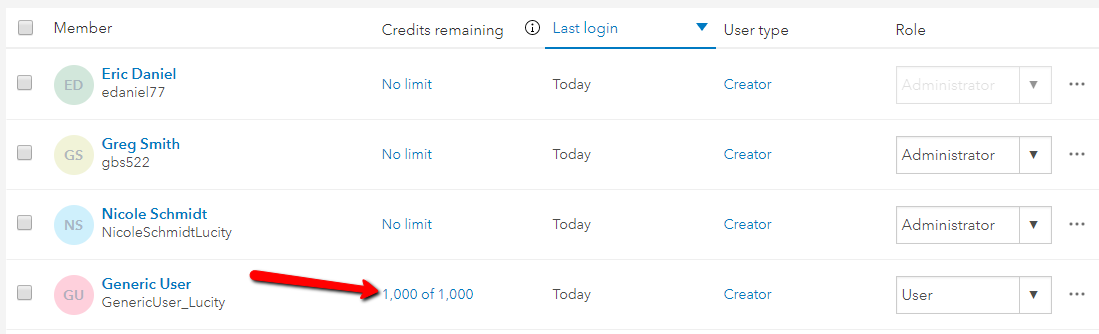
- Once the user reaches the limit of their credit utilization, they will no longer be able to perform tasks that consume credits. An email will be sent to the ArcGIS Online account administrator(s) notifying them that the user reached their limit.
- Finally, you can always monitor credit utilization for your entire organization or a specific member without enabling the Credit Budgeting tools. The following is an example of one members usage for a specific time period: