Shared Tabs
Shared Tabs are Dashboard Tabs that are shared among multiple users. Shared Tabs enable administrators to make changes to a Tab and have those changes automatically applied to all Dashboards that use that Tab. This is useful to give multiple users in similar roles access to common data sets.
- Shared Tabs are highlighted in while in Design Mode.
- Changes made to Shared Tabs will affect all Dashboards that contain them.
- Shared Tabs are updated just like individual Dashboard Tabs; however, they feature two unique tools (described below).
Shared Tabs are managed through Admin Portal > Dashboard Management > Shared Tabs and > Manage Shared Tabs/Groups.
Shared Tab Related Tools
These tools can be accessed in the following locations:
- Admin Portal > Dashboard Management > Shared Tabs: Create or Open a Shared Tab
- Admin Portal > Dashboard Management > Manage Shared Tabs/Groups: Open or Manage Shared Tabs
- Enter Design Mode
 from an open user Dashboard or open Shared Tab.
from an open user Dashboard or open Shared Tab.
|
|
Enables an administrator to manage the users to whom the Shared Tab is assigned. |
|
|
Enables administrators to manage which Shared Tabs are linked to which users. |
Important: Once a Tab is shared, it cannot be unshared. Changes made to a Shared Tab will be applied to all users to whom that Tab is assigned. However, you can  for a Shared Tab on a user's Dashboard to Disassociate the Shared Tab from the user and remove it from their Dashboard.
for a Shared Tab on a user's Dashboard to Disassociate the Shared Tab from the user and remove it from their Dashboard.
Adding and editing Shared Tabs
-
Select Admin Portal
 in the Lucity widget toolbar.
in the Lucity widget toolbar.  This tool requires the Admin > Lucity App Admin > Run permission.
This tool requires the Admin > Lucity App Admin > Run permission. - In the navigation panel on the left, select Dashboard Management > Shared Tabs.
-
Select Create. A sample Dashboard opens with a new Shared Tab. An Add Tab dialog opens on the right side of the screen to allow you to enter the tab's attributes. Note that the Is Shared option is automatically enabled:
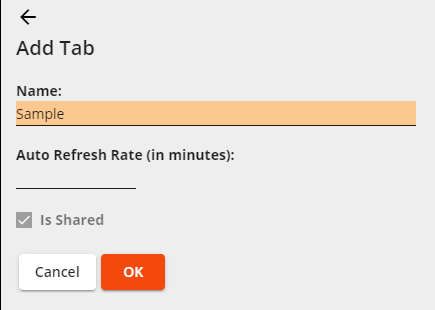
- Enter a Name for the Shared Tab.
- Specify the Auto Refresh Rate if desired.
- Select OK. The Shared Tab opens in Design Mode.
- Edit the Tab as desired by adding Frames and Plug-ins.
- Select OK. The Shared Tab is available to assign to users.
Note: If creating a Shared Tab from your own Dashboard, you can simply navigate to your Dashboard without needing to access the Admin Portal.
-
Select Admin Portal
 in the Lucity widget toolbar.
in the Lucity widget toolbar.  This tool requires the Admin > Lucity App Admin > Run permission.
This tool requires the Admin > Lucity App Admin > Run permission. - In the navigation panel on the left, select Dashboard Management > User Dashboards. A list of users appears in the main panel.
- Select the user whose Dashboard contains the Tab you want to convert into a Shared Tab.
- Select Open. The user's Dashboard opens.
- Select Enter Design Mode
 .
. -
Select the Edit Properties
 button next to the Dashboard Tab you want to share. The Edit Tab pane appears:
button next to the Dashboard Tab you want to share. The Edit Tab pane appears: 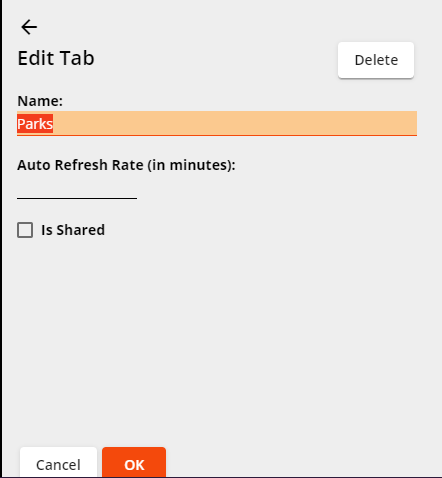
- Check the Is Shared option.
-
Select OK. The Tab is now available for sharing with other users.
Note: Once a Tab is shared, it cannot be unshared. Changes made to a Shared Tab will be applied to all users to whom that Tab is assigned. However, you can Edit Properties
 for a Shared Tab on a user's Dashboard to Disassociate the Shared Tab from the user and remove it from their Dashboard.
for a Shared Tab on a user's Dashboard to Disassociate the Shared Tab from the user and remove it from their Dashboard.
Note: This process applies only to an unshared Tab on an individual's Dashboard.
Method 1: Open your own user Dashboard
- Navigate to your Dashboard via the Home tab.
-
Continue to "Edit a Dashboard Tab" below.
Method 2: Open another user's Dashboard
-
Select Admin Portal
 in the Lucity widget toolbar.
in the Lucity widget toolbar.  This tool requires the Admin > Lucity App Admin > Run permission.
This tool requires the Admin > Lucity App Admin > Run permission. - In the navigation panel on the left, select Dashboard Management > User Dashboards. A list of users appears in the main panel.
- Select the user from whose Dashboard you want to remove a Tab.
- Select Open. The user's Dashboard opens.
-
Continue to "Edit a Dashboard Tab" below.
Edit a Dashboard Tab
- Select Enter Design Mode
 . The Dashboard switches to Design Mode.
. The Dashboard switches to Design Mode. -
Select Edit Properties
 next to the Dashboard Tab you want to modify. The Edit Tab pane appears:
next to the Dashboard Tab you want to modify. The Edit Tab pane appears: 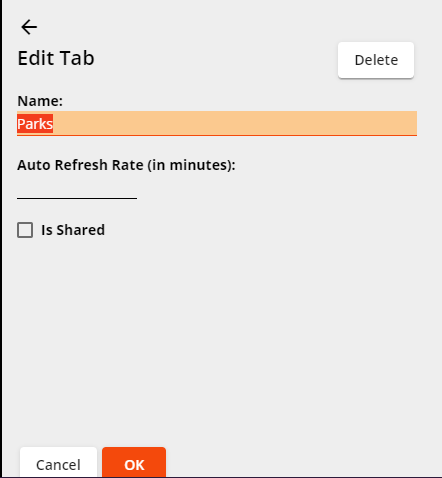
- Modify the Tab settings as desired.
- Select OK. The Tab is modified.
Manage Shared Tabs for an individual Dashboard
Method 1: Open your own user Dashboard
- Navigate to your Dashboard via the Home tab.
-
Continue to "Enter Design Mode" below.
Method 2: Open another user's Dashboard
-
Select Admin Portal
 in the Lucity widget toolbar.
in the Lucity widget toolbar.  This tool requires the Admin > Lucity App Admin > Run permission.
This tool requires the Admin > Lucity App Admin > Run permission. - In the navigation panel on the left, select Dashboard Management > User Dashboards. A list of users appears in the main panel.
- Select the user to whom you want to assign a Shared Tab.
- Select Open. The user's Dashboard opens.
-
Continue to "Enter Design Mode" below.
Enter Design Mode
- Select Enter Design Mode
 .
. -
Select Add Tab at the bottom of the Dashboard Tabs list on the left. The following pop-up appears:
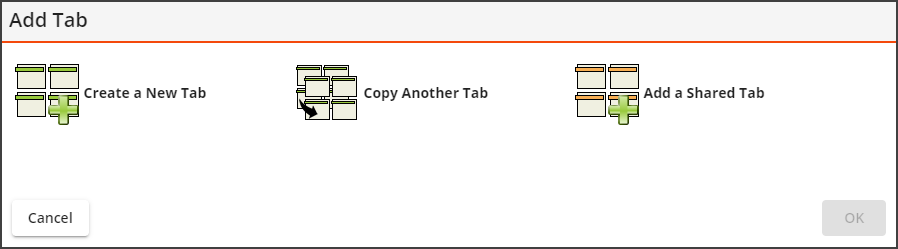
-
Select Add a Shared Tab. A pop-up opens containing a list of all Shared Tabs similar to the following:
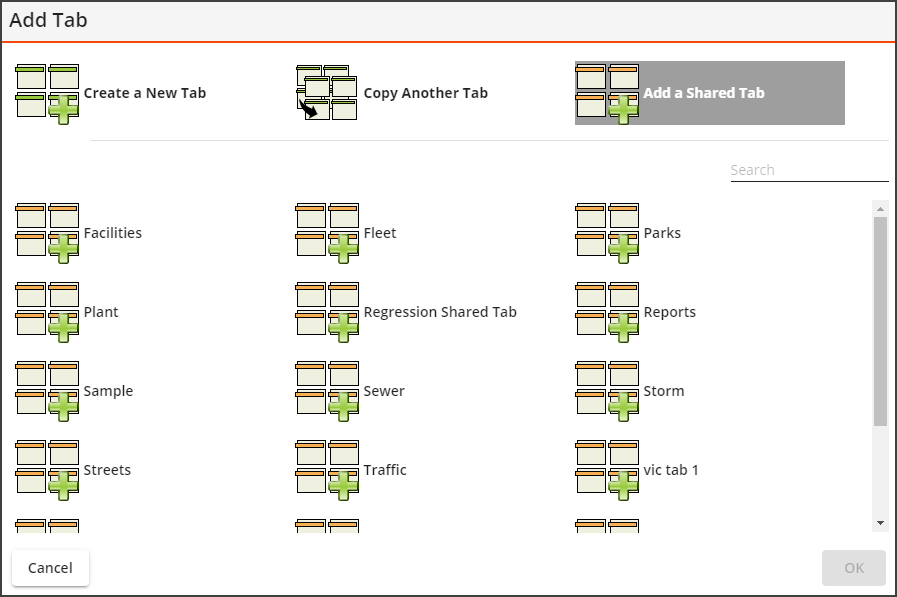
-
Locate and select the desired Shared Tab.
Note: Type the Tab Name in the Search field to filter the list of Shared Tabs.
- Select OK. The Shared Tab now appears in your Dashboard Tabs list.
- Select Exit Design Mode above the Tabs list on the left.
Note: You can also follow the instructions for "How to remove a Shared Tab from one or more users" under Managing Shared Tabs for multiple users (below) to remove a Shared Tab from an individual user.
Method 1: Open your own user Dashboard
- Navigate to your Dashboard via the Home tab.
-
Continue to "Enter Design Mode" below.
Method 2: Open another user's Dashboard
-
Select Admin Portal
 in the Lucity widget toolbar.
in the Lucity widget toolbar.  This tool requires the Admin > Lucity App Admin > Run permission.
This tool requires the Admin > Lucity App Admin > Run permission. - In the navigation panel on the left, select Dashboard Management > User Dashboards. A list of users appears in the main panel.
- Select the user from whose Dashboard you want to remove a Shared Tab.
- Select Open. The user's Dashboard opens.
-
Continue to "Enter Design Mode" below.
Enter Design Mode
- Select Enter Design Mode
 .
. -
Locate the Shared Tab that you wish to remove in the Dashboard Tabs list on the left.
Note: In Edit Mode, Shared Tabs are highlighted in orange.
- Select Edit Properties
 next to the desired Shared Tab name.
next to the desired Shared Tab name. -
The Edit Tab dialog appears:
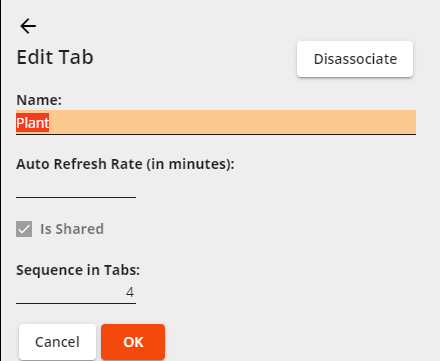
-
Select Disassociate at the top of the dialog. A confirmation pop-up appears to notify you that the Shared Tab will be removed from the user's Dashboard but not deleted from the system:
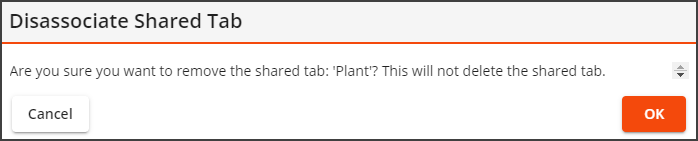
- Select OK. The Shared Tab is removed from the selected user's Dashboard. The Shared Tab is not deleted from the system because it may be assigned to other users.
- Select Exit Design Mode.
Manage Shared Tabs for multiple user Dashboards
-
Select Admin Portal
 in the Lucity widget toolbar.
in the Lucity widget toolbar.  This tool requires the Admin > Lucity App Admin > Run permission.
This tool requires the Admin > Lucity App Admin > Run permission. - In the navigation panel on the left, select Dashboard Management > Shared Tabs. A window opens containing a list of existing Shared Tabs.
- Select the Shared Tab you want to assign to additional users.
- Select Open. The selected Shared Tab opens in a sample Dashboard.
- Select Enter Design Mode
 .
. -
Select Manage Users. A pop-up appears similar to the following with a list of available users:
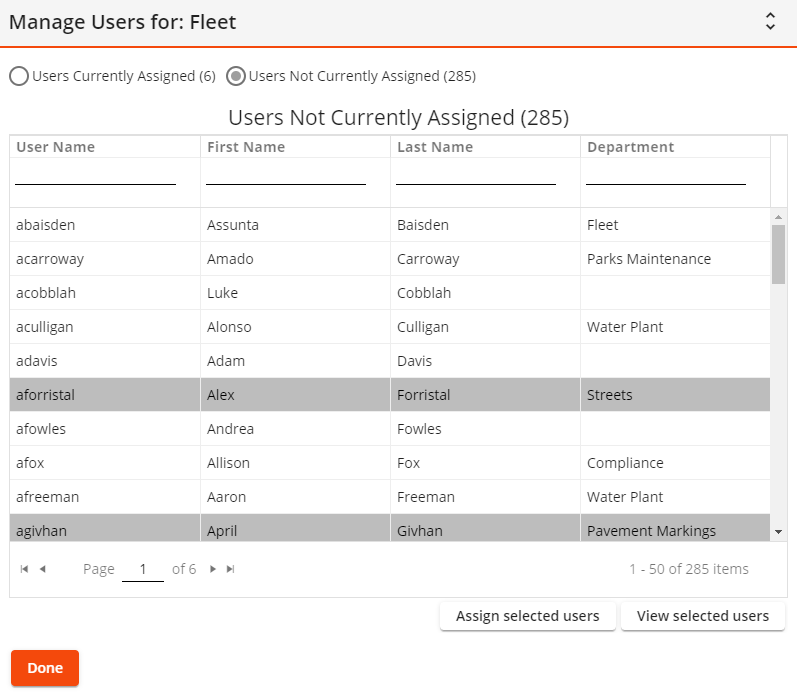
- Select Users Not Currently Assigned.
- Select the user(s) to whom you want to assign the Shared Tab to their Dashboard. Use CTRL + click to select multiple users.
- Select Assign selected users. The Shared Tab is shared with the selected user(s), and their username(s) are moved from Users Not Currently Assigned to Users Currently Assigned.
- Select Done.
-
Select Admin Portal
 in the Lucity widget toolbar.
in the Lucity widget toolbar.  This tool requires the Admin > Lucity App Admin > Run permission.
This tool requires the Admin > Lucity App Admin > Run permission. - In the navigation panel on the left, select Dashboard Management > Shared Tabs. A list of existing Shared Tabs appears in the main panel.
- Select the Shared Tab you want to remove from user Dashboard(s).
- Select Open. The selected Shared Tab opens in a sample Dashboard.
- Select Enter Design Mode
 .
. -
Select Manage Users. A pop-up similar to the following appears with a list of available users:
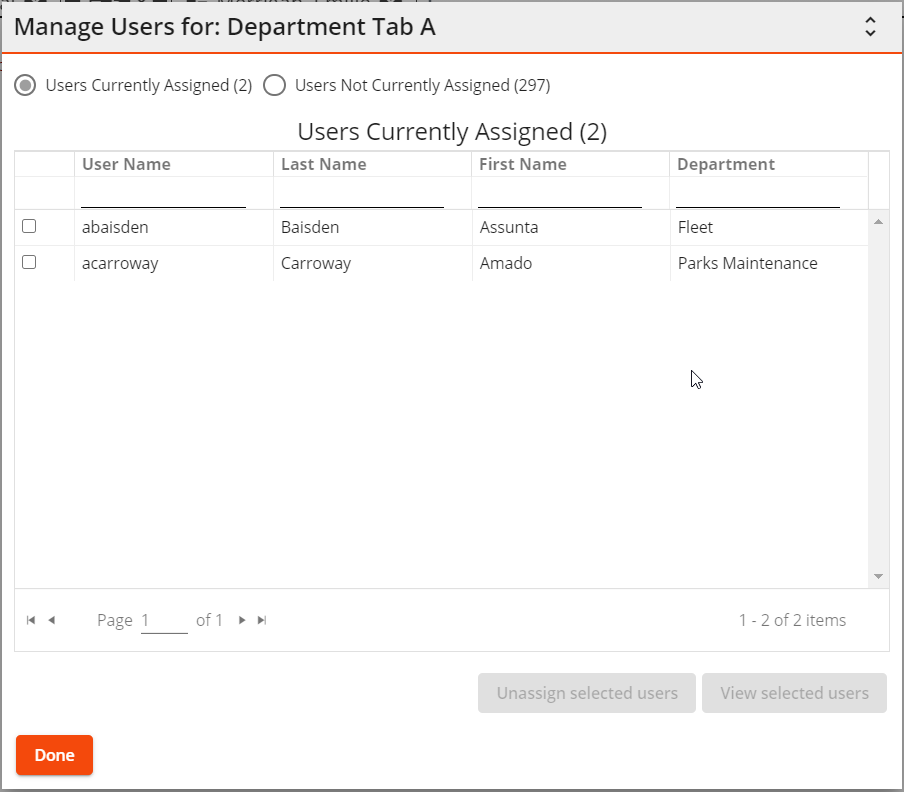
- Select Users Currently Assigned to view users whose Dashboard contains the Shared Tab.
- Select the user(s) for whom you want to remove the Shared Tab.
- Select Unassign Selected Users. The selected user(s) are moved from Users Currently Assigned to Users Not Currently Assigned.
- Select Done. The Shared Tab is no longer assigned to the selected user(s) and does not appear on their Dashboards.